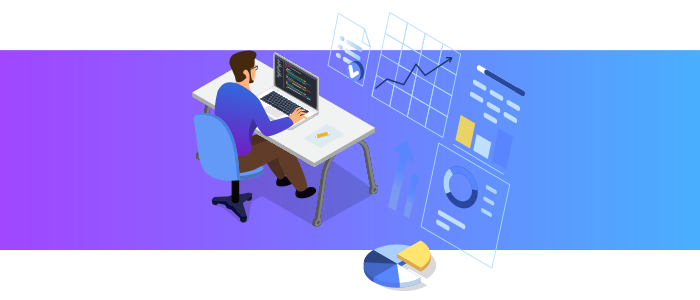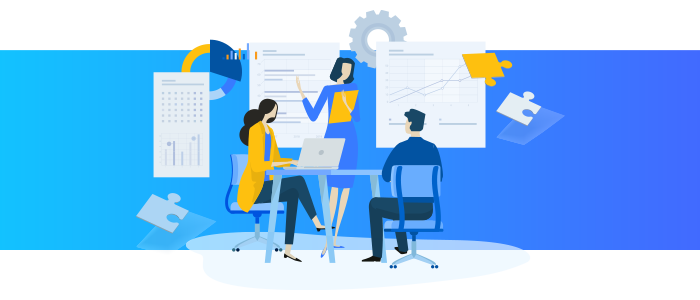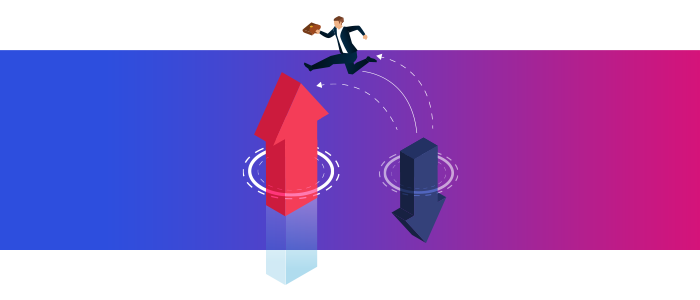As children we are told by our parents that "All good things must come to an end.." And so it is in the world of technology.
Today we at NetWerks Strategic Services recognize a technology milestone.. 25 years ago, we became a Novell partner.. What's a Novell, you might be inclined to ask.. Once upon a time, there was a network operating system vendor named Novell who had the whole world in their hands. Yes, before Windows Server, there was this operating system called NetWare which was for many years the market leader in connecting systems together. That
might not sound like much, but back in the day, it was huge. In fact, you actually had to be very
knowledgeable on both product and support, and pass some brutal certifications, just to play in the Novell sandbox..
Today – if you can fog a mirror and write a check, many vendors will consider
you an “authorized partner”.
Why do I bring this up..
Call it nostalgia.. call it a cry
out for sympathy.. call it drivel – you decide..
Today we finished migrating the last of our current clients
off of what was then a popular Novell (now Micro Focus) product.. this amazing product called
GroupWise. The day has been bittersweet.
Back in the days before Microsoft Exchange and its plethora
of latent vulnerabilities lived a collaboration (email) system called Novell GroupWise. It was ahead of it’s time, and had many
features that were considered the gold standard among communication systems. In
it’s time, it was king. Easy to use,
rock solid stability, and secure.
Veritably impervious to computer virus transmission short of opening an
infected attachment directly made it a big hit for security wonks like yours
truly. Admins loved it for the fact that once properly configured, it was a set and forget system for the most part.
One thing Novell failed to execute on (besides marketing), sadly, was work closely with
other software vendors to integrate the GroupWise ecosystem with other line of
business applications. When Microsoft
Office and Exchange took a dominant position as the de facto standard of office
collaboration utilities, a key factor was that Microsoft invited integration with various applications. Through the use of object linking and embedding API’s,
integrating with other applications was fairly straight-forward. Regardless of the fact that OLE is a double edged sword, Microsoft began wolfing down Novell’s lunch. It truly is a shame, as GroupWise was in all
ways superior at that time.
Unfortunately, the lack of integrations and an inability to properly market the
product had taken it’s toll.
Present day.. GroupWise is still a thing. And it is still, as a rule, impervious to
viruses as it does not script anything within the message (which is still a big concern with
the Outlook email client). Unfortunately, the inability to directly integrate
the platform with many popular line of business applications remains. Without robust support of third party application vendors, GroupWise has been relegated to a less than
main-stream existence. It still has a following, and some level of market-share, but nothing like in it's heyday.
Parting is such sweet sorrow as a rule, but in this case,
for my last remaining GroupWise users, the ship has sailed, the need for seamless
integration now a priority. Another
factor was the support challenges. As
fewer and fewer mainstream users entered the pool, support resources seem to
have dwindled. Innovation has slowed,
and the once proud mover of messages has been pushed to the back end of a dimly
lit shelf.
Will GroupWise ever experience a return to its former glory?
I couldn’t tell you. Time will tell.
If your organization is still working with GroupWise – more power
to you. If you need assistance and are
having trouble getting answers, get in touch with us, we will do what we can. If you are looking to abandon ship and
migrate to either Microsoft (Office) 365 or Google Workplace (G-Suite), we can
help. https://getnetwerks.com/connect.html