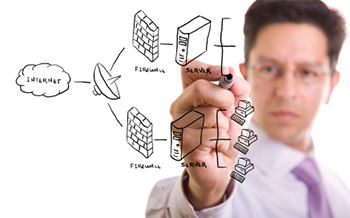Understanding Managed Services and How They Benefit SMBs
Small to medium sized businesses (SMBs) receive a lot of calls each day from slick sales people peddling the next technology trend that's going to save them money and revolutionize how they do business. They're all too quick to caution that if you don't listen to them, you'll fall behind the times, and eventually be swimming in a sea of debt and out of business.
No doubt you've heard, or you've at least read about, the benefits of managed services. Managed services refer to clearly defined outsourced IT services delivered to you at predictable costs. You know the exact IT services you'll be getting and what you'll pay for them. There is no surprise sky-high bill for services rendered. So are solicitation calls that pertain to managed services worth listening to? We think so. Then again, we're in the managed services industry. There may be a bit of a bias here.
How Managed Service Providers Work
Managed service providers (MSPs) use remote monitoring and management (RMM) tools to keep an eye on their performance and overall health of the IT infrastructure that powers your business operations.
Your MSP should have a 24/7 Network Operations Center (NOC) that acts as your mission control center. If the monitoring alerts them to any issue with your servers, devices, hardware or software, they respond quickly to resolve the issue.
Additionally, the NOC performs regular systems maintenance such as
- Automated tasks like the cleaning of temporary files
- Applying tested security patches as required
- Installing virus and Malware protection
- System backup and disaster recover/business continuity processes
Additionally, your MSP should give you access to a Help Desk that services your customers and employees – speaking to and working with them directly as if they're part of your staff.
This proactive maintenance, stabilization of your IT environment, and rapid as-needed remediation helps SMBs control technology costs and better serve the end-users who rely on their technology.
Is Managed Services Better than Other Ways to Manage IT
We find that far too many companies have no real perspective about how much IT management costs them. Let's review some of the alternatives to managed services.
Hiring In-House IT Support
Typically, a firm with anywhere from 20-60 employees may feel that one person can manage their technology. Understand that this one full-time employee can demand a significant salary since they'll have to be proficient with desktop, server and network support, and interact with both end-users in the Help Desk role and management. They will likely be overworked and vulnerable to error or oversights that may prove to be costly. And what happens if they're out sick or on vacation?
The Break/Fix Mentality
The majority of smaller companies take this route because they feel as if they're too small for a more sophisticated 24/7 approach to IT management. They also feel pressure to direct all resources on the product or service, not behind-the-scenes operations. They decide to use on-call IT techs when broken technology has already disrupted business. The on-call team's response time and overall lack of familiarity with your systems extends downtime and proves to be a much more expensive resolution to IT management. It's reactive, not proactive, and it's a costly mistake too often made.
This is why many SMBs today feel that managed services are the most cost-effective way to support their IT infrastructure and the best way to get more bang for their buck.
Contact us at NetWerks